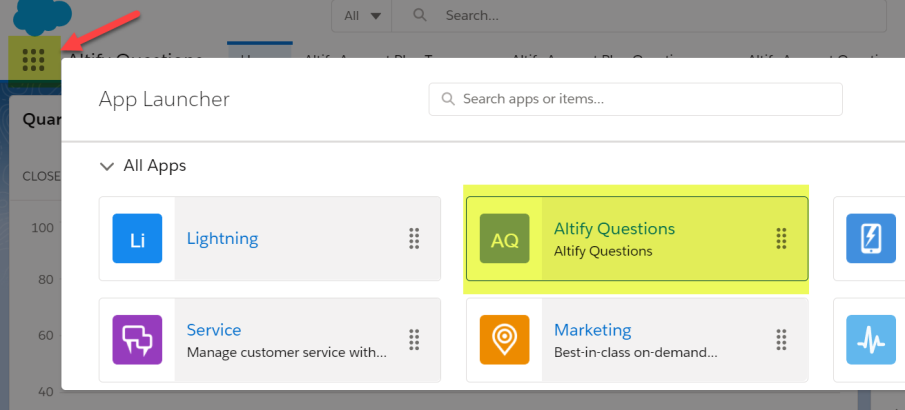Altify Account Questions enable users to record research and background information for accounts and divisions in an account plan.
They are displayed in the Row Details section on the Plan Details tab in an account plan (as highlighted below).
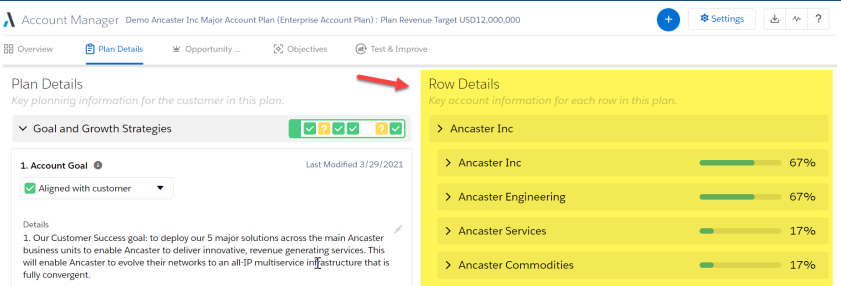
Users can also access the questions from the opportunity map, as shown below.
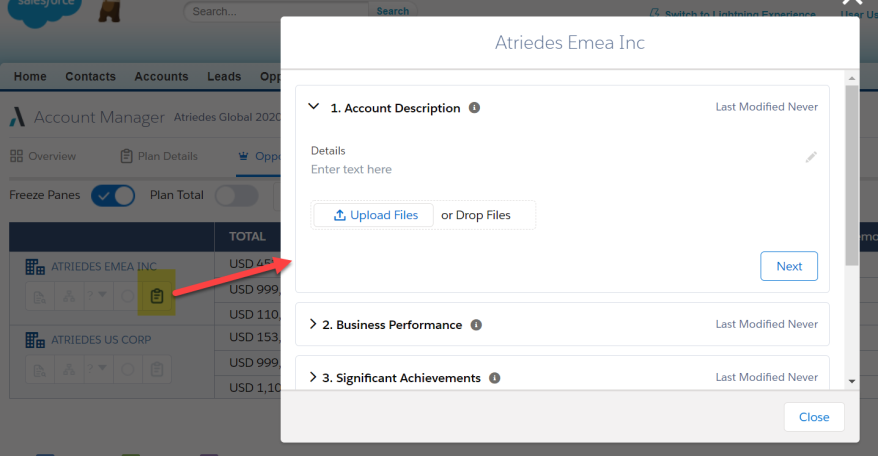
Account questions and plan types
Account questions can be added to as many plan types as you like. The answer provided to an account question for a particular account or division row is shared across all account plans where the same question and row appears (including across account plans of different types).
Example: Question A is added to two plan types: X and Y. The account Ancaster Engineering is added to three account plans, two of type X and one of type Y. When Question A is answered for the Ancaster Engineering row in any of the three account plans, the same answer is automatically displayed for Ancaster Engineering in the other two account plans.
To see how to add account questions to an account plan type, see Adding Account Questions to Plan Types.
Pulling Salesforce fields into your account questions
With account hub functionality, you can also configure your questions to include fields from the buyers' Account records in Salesforce. This allows users to access relevant account information, and to update those fields (or any fields on the Account record), while working on the Plan Details of an account plan.
For more information, see Adding Account Fields to Questions.
Accessing account question data
An app exists in Salesforce that displays all the relevant tabs you need to create, manage and share account questions.
To access this app in Salesforce Classic mode, select Altify Questions in the app drop-down menu (shown below).
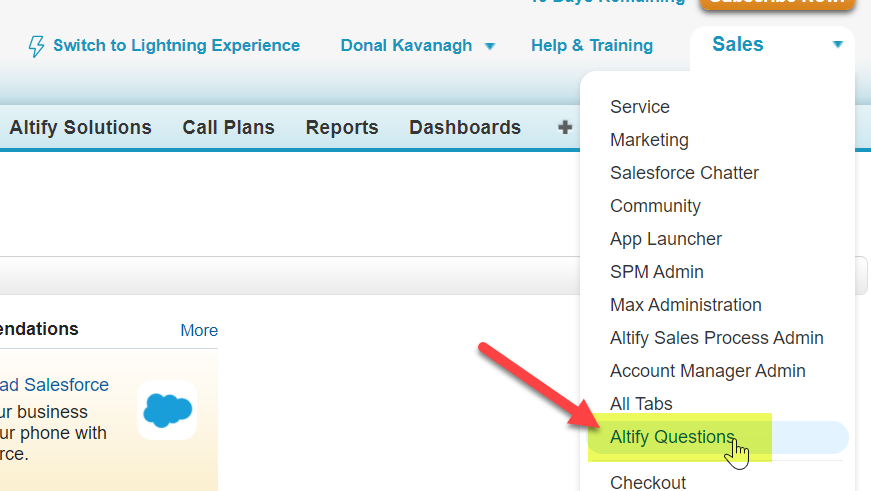
To access this app in Salesforce Lightning Experience, select Altify Questions in the app launcher (shown below).